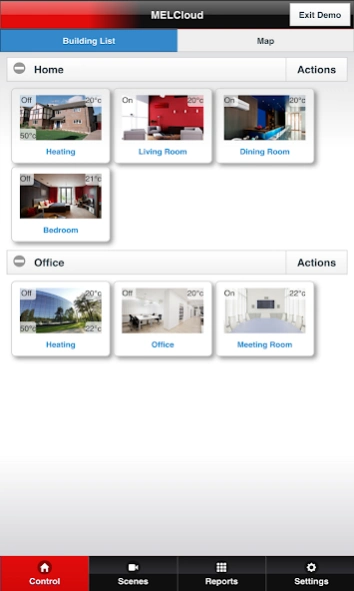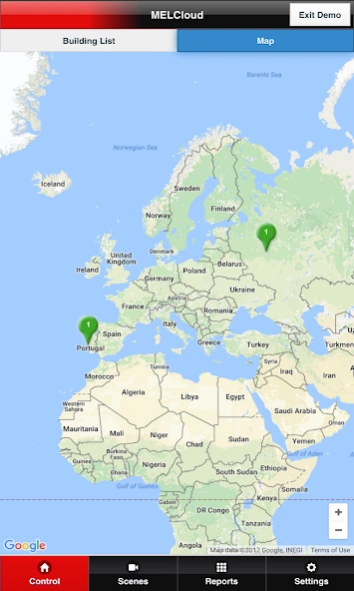MELCloud1.35.1
Publisher Description
MELCloud -Cloud control for Mitsubishi Electric Air Conditioning and Heating systems
"MELCloud™: Control Your Comfort, Anytime, Anywhere
MELCloud™ is a cloud-based control for Mitsubishi Electric Air Conditioning and Heating products. Whether you’re at home or on the go, MELCloud™ provides seamless access and control of your home comfort products from your mobile phone and tablet.
Key Features:
- Live Controls: Adjust your air conditioning, heating, or ventilation systems in real-time.
- Voice Assistant Integration: Hands-Free Control for Ultimate Convenience
- Energy Monitoring: Track and optimize your energy usage.
- Flexible Scheduling: Set up weekly settings to fit your lifestyle.
- Guest Access: Secure and convenient control for family members or visitors
- Scenes: Create and activate custom scenes for different activities.
- Multi-Device Support: Control multiple Mitsubishi Electric systems from a single app.
- Multi-Homes Support: Seamless control across multiple properties
Compatibility:
MELCloud™ supports the latest mobile devices and is optimized for web, mobile and tablet screens. The MELCloud™ App is compatible with the following Mitsubishi Electric official Wi-Fi Interfaces: PAC-WF010-E, MAC-557IF-E, MAC-567IF-E, MAC-577IF-E, MAC-587IF-E. These Interfaces should only be installed by a qualified installer.
Why MELCloud™?
- Convenience: Control your home environment effortlessly, whether you’re relaxing on the sofa or away from home.
- Efficiency: Optimize your energy usage with precise control and scheduling.
- Peace of Mind: Stay connected and informed about your system’s performance and any potential issues.
Troubleshooting:
In case you need further assistance, please head to www.melcloud.com and select the support section or contact your local Mitsubishi Electric office."
About MELCloud
The company that develops MELCloud is Mitsubishi Electric Europe B.V.. The latest version released by its developer is 1.35.1. This app was rated by 3 users of our site and has an average rating of 3.7.
To install MELCloud on your Android device, just click the green Continue To App button above to start the installation process. The app is listed on our website since 2025-05-19 and was downloaded 182 times. We have already checked if the download link is safe, however for your own protection we recommend that you scan the downloaded app with your antivirus. Your antivirus may detect the MELCloud as malware as malware if the download link to mitsubishi.wifi.android.mitsubishiwifiapp is broken.
How to install MELCloud on your Android device:
- Click on the Continue To App button on our website. This will redirect you to Google Play.
- Once the MELCloud is shown in the Google Play listing of your Android device, you can start its download and installation. Tap on the Install button located below the search bar and to the right of the app icon.
- A pop-up window with the permissions required by MELCloud will be shown. Click on Accept to continue the process.
- MELCloud will be downloaded onto your device, displaying a progress. Once the download completes, the installation will start and you'll get a notification after the installation is finished.
Program Details
System requirements
Download information
Pricing
Version History
version 1.35.1
posted on 2025-05-19
Minor improvements and updates
version 1.34.12
posted on 2025-03-20
version 1.34.12
posted on 2024-10-16
- R290 ecodan improved product range support
- Country specific: German Federal Funding for Efficient Buildings (BEG) incentive feature
version 1.22.10
posted on 2021-11-19
Improved device communication and response times (dependent on product and firmware version).
MELCloud Cookie policies updated.
version 1.21.0
posted on 2021-03-02
Residential Lossnay (VL-250-350CZPVU-E) support added
version 1.19.0
posted on 2019-12-02
Amazon Alexa Support
Ecodan FTC6 Support
Geodan Support
New Supported Countries: Moldova, Uzbekistan, Turkmenistan and Tajikistan
Minor bug fixes and updates
Language Translation updates
Updated MELCloud Terms & Conditions
version 1.18.4
posted on 2019-11-29
New MXZ-F Energy Reports (*selected systems)
New MSZ-LN Split Vane Control
New Device Location Maps update
New Ecodan Internal Temperature reports
New Prohibit Local Remote Controller
Minor bug fixes and updates
Language Translation updates
Updated MELCloud Terms & Conditions
version 1.11.01.7
posted on 2016-04-14
Minor improvements and update